This playground was carefully crafted by an independent author and proudly hosted by iximiuz Labs.
OpenSearch Playground
on
OpenSearch is an open-source, enterprise-grade search and observability suite that brings order to unstructured data at scale.
Startup configuration
opensearch
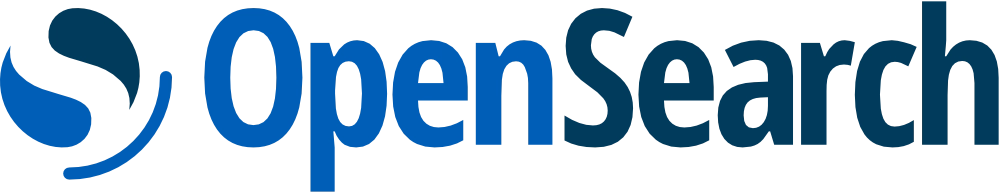
🔧 System Components
opensearch: The core search and analytics engine.opensearch-dashboards: Web-based visualization and exploration interface (similar to Kibana).
🛠️ Tools
curl: Primary tool for interacting with OpenSearch REST API.jq: JSON processor for formatting and filtering API responses.
🎯 Getting Started
Authentication
OpenSearch requires authentication for all operations.
The administrator credentials are:
- 👤 Username:
admin - 🔒 Password:
Iximiuz123!
You can authenticate using:
# Using credentials directly
curl -u admin:Iximiuz123! -k "https://localhost:9200/_cluster/health" | jq
# Using .netrc file (recommended)
curl -n -k "https://localhost:9200/_cluster/health" | jq
OpenSearch uses a self-signed TLS certificate. Use the -k flag with curl to skip certificate verification.
Check Cluster Health
# Check cluster status
curl -nk "https://localhost:9200/_cluster/health" | jq
# Get basic cluster info
curl -nk "https://localhost:9200/" | jq
# List all nodes
curl -nk "https://localhost:9200/_cat/nodes?v"
Working with Indices
# List all indices
curl -nk "https://localhost:9200/_cat/indices?v"
# Get index details
curl -nk "https://localhost:9200/.opendistro_security" | jq
⚙️ Configuration
OpenSearch Configuration
Main configuration file: /etc/opensearch/opensearch.yml
# Edit configuration
sudoedit /etc/opensearch/opensearch.yml
# Restart service after changes
sudo systemctl restart opensearch
OpenSearch Dashboards Configuration
Configuration file: /etc/opensearch-dashboards/opensearch_dashboards.yml
# Edit dashboards configuration
sudoedit /etc/opensearch-dashboards/opensearch_dashboards.yml
# Restart service
sudo systemctl restart opensearch-dashboards
📚 Learn More
Happy learning! 🚀
OpenSearch Playground
OpenSearch is an open-source, enterprise-grade search and observability suite that brings order to unstructured data at scale.
Startup configuration
opensearch
🔧 System Components
opensearch: The core search and analytics engine.opensearch-dashboards: Web-based visualization and exploration interface (similar to Kibana).
🛠️ Tools
curl: Primary tool for interacting with OpenSearch REST API.jq: JSON processor for formatting and filtering API responses.
🎯 Getting Started
Authentication
OpenSearch requires authentication for all operations.
The administrator credentials are:
- 👤 Username:
admin - 🔒 Password:
Iximiuz123!
You can authenticate using:
# Using credentials directly
curl -u admin:Iximiuz123! -k "https://localhost:9200/_cluster/health" | jq
# Using .netrc file (recommended)
curl -n -k "https://localhost:9200/_cluster/health" | jq
OpenSearch uses a self-signed TLS certificate. Use the -k flag with curl to skip certificate verification.
Check Cluster Health
# Check cluster status
curl -nk "https://localhost:9200/_cluster/health" | jq
# Get basic cluster info
curl -nk "https://localhost:9200/" | jq
# List all nodes
curl -nk "https://localhost:9200/_cat/nodes?v"
Working with Indices
# List all indices
curl -nk "https://localhost:9200/_cat/indices?v"
# Get index details
curl -nk "https://localhost:9200/.opendistro_security" | jq
⚙️ Configuration
OpenSearch Configuration
Main configuration file: /etc/opensearch/opensearch.yml
# Edit configuration
sudoedit /etc/opensearch/opensearch.yml
# Restart service after changes
sudo systemctl restart opensearch
OpenSearch Dashboards Configuration
Configuration file: /etc/opensearch-dashboards/opensearch_dashboards.yml
# Edit dashboards configuration
sudoedit /etc/opensearch-dashboards/opensearch_dashboards.yml
# Restart service
sudo systemctl restart opensearch-dashboards
📚 Learn More
Happy learning! 🚀