ArgoCD + Gitea Playground
Experiment with GitOps - deploy a demo app to a Kubernetes cluster with ArgoCD, with app manifests stored in a Git repo hosted in Gitea.
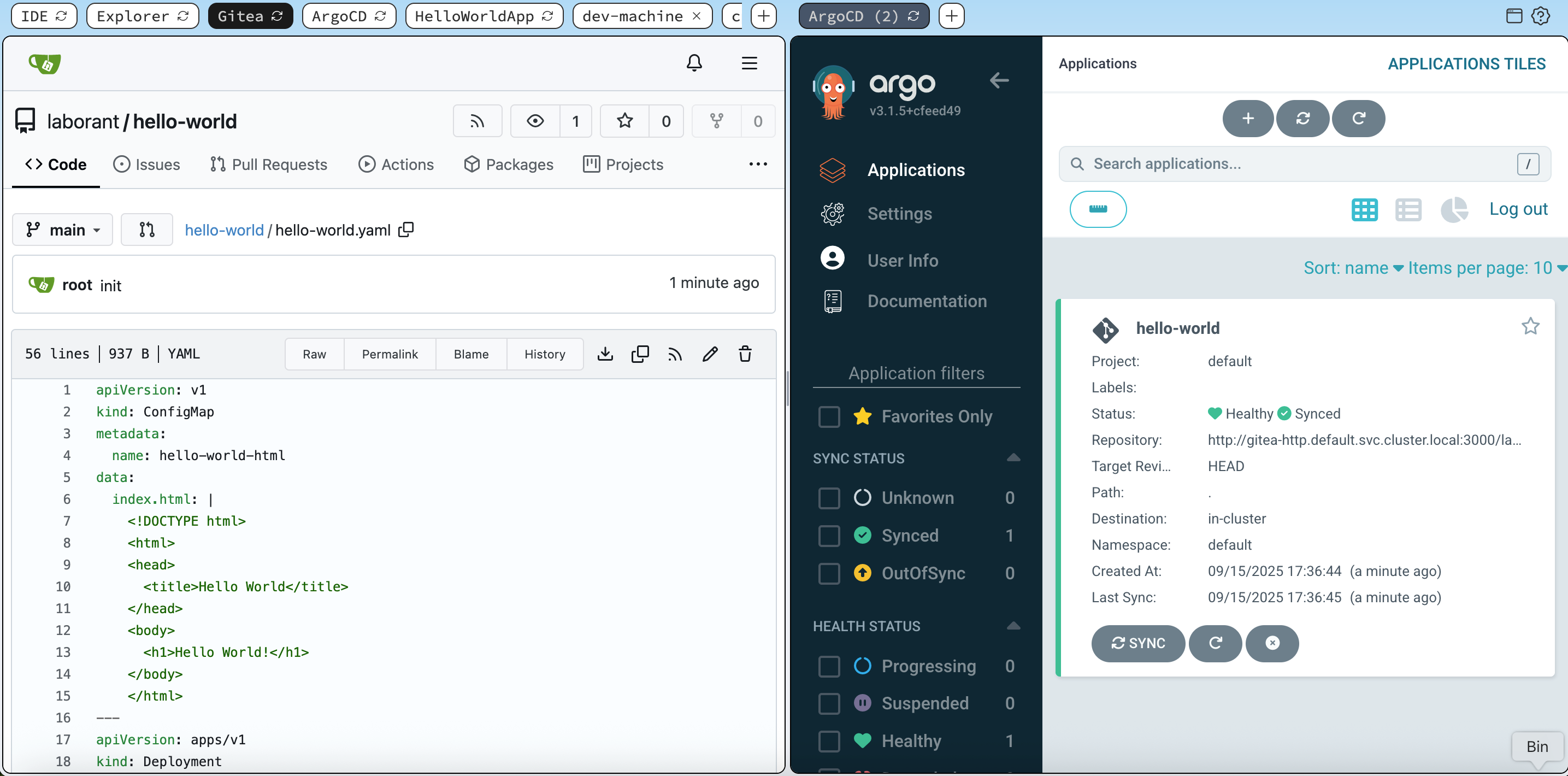
Motivation
This is a playground to see GitOps in action using ArgoCD and Gitea. A demo app is deployed to a Kubernetes cluster when the playground starts. We can make changes to the app's manifest in the Git repo hosted in Gitea and see how ArgoCD automatically syncs those changes to the cluster.
Getting Started
- Go to
Giteatab and login with:
- username:
laborant - password:
laborant
- Go to
ArgoCDtab and login with:
- username:
admin - password:
laborant
- Go to
HelloWorldApptab to view the demo app. - Make changes to
hello-world.yamlin thehello-worldrepository in Gitea and observe how ArgoCD syncs the changes to the cluster.
The git repo can be cloned by:git clone http://cplane-01:32000/laborant/hello-world.git
Under the hood
ArgoCD is deployed by following the instructions in the Getting Started section.
Gitea is deployed as a single-pod instance with dev configs using the official Helm chart.
When the playground starts:
- A
hello-worldGit repo is created in Gitea. - An app manifest
hello-world.yamlis pushed to the repo. This is a simple HTML page served onnginxweb server. - An
hello-worldArgoCD app is created that points to thehello-worldGit repo and thehello-world.yamlmanifest.
References
ArgoCD + Gitea Playground
Experiment with GitOps - deploy a demo app to a Kubernetes cluster with ArgoCD, with app manifests stored in a Git repo hosted in Gitea.
Motivation
This is a playground to see GitOps in action using ArgoCD and Gitea. A demo app is deployed to a Kubernetes cluster when the playground starts. We can make changes to the app's manifest in the Git repo hosted in Gitea and see how ArgoCD automatically syncs those changes to the cluster.
Getting Started
- Go to
Giteatab and login with:
- username:
laborant - password:
laborant
- Go to
ArgoCDtab and login with:
- username:
admin - password:
laborant
- Go to
HelloWorldApptab to view the demo app. - Make changes to
hello-world.yamlin thehello-worldrepository in Gitea and observe how ArgoCD syncs the changes to the cluster.
The git repo can be cloned by:git clone http://cplane-01:32000/laborant/hello-world.git
Under the hood
ArgoCD is deployed by following the instructions in the Getting Started section.
Gitea is deployed as a single-pod instance with dev configs using the official Helm chart.
When the playground starts:
- A
hello-worldGit repo is created in Gitea. - An app manifest
hello-world.yamlis pushed to the repo. This is a simple HTML page served onnginxweb server. - An
hello-worldArgoCD app is created that points to thehello-worldGit repo and thehello-world.yamlmanifest.