This playground was created by an iximiuz Labs user and is provided with no warranty.
ELK Stack Playground
This is a hands-on ELK (Elasticsearch, Logstash, Kibana) playground enhanced with Docker and Beats to simulate real-world log and observability scenarios. It includes an Elastic Cluster (es-node-01 and es-node-02) for storing and indexing data, a test-node-03 running Docker with Filebeat, Metricbeat, and Heartbeat for log and metric collection, and kibana-node-04 for visualizing everything via Kibana UI—perfect for learning and experimentation.
Startup configuration
node-01
node-02
node-03
node-04
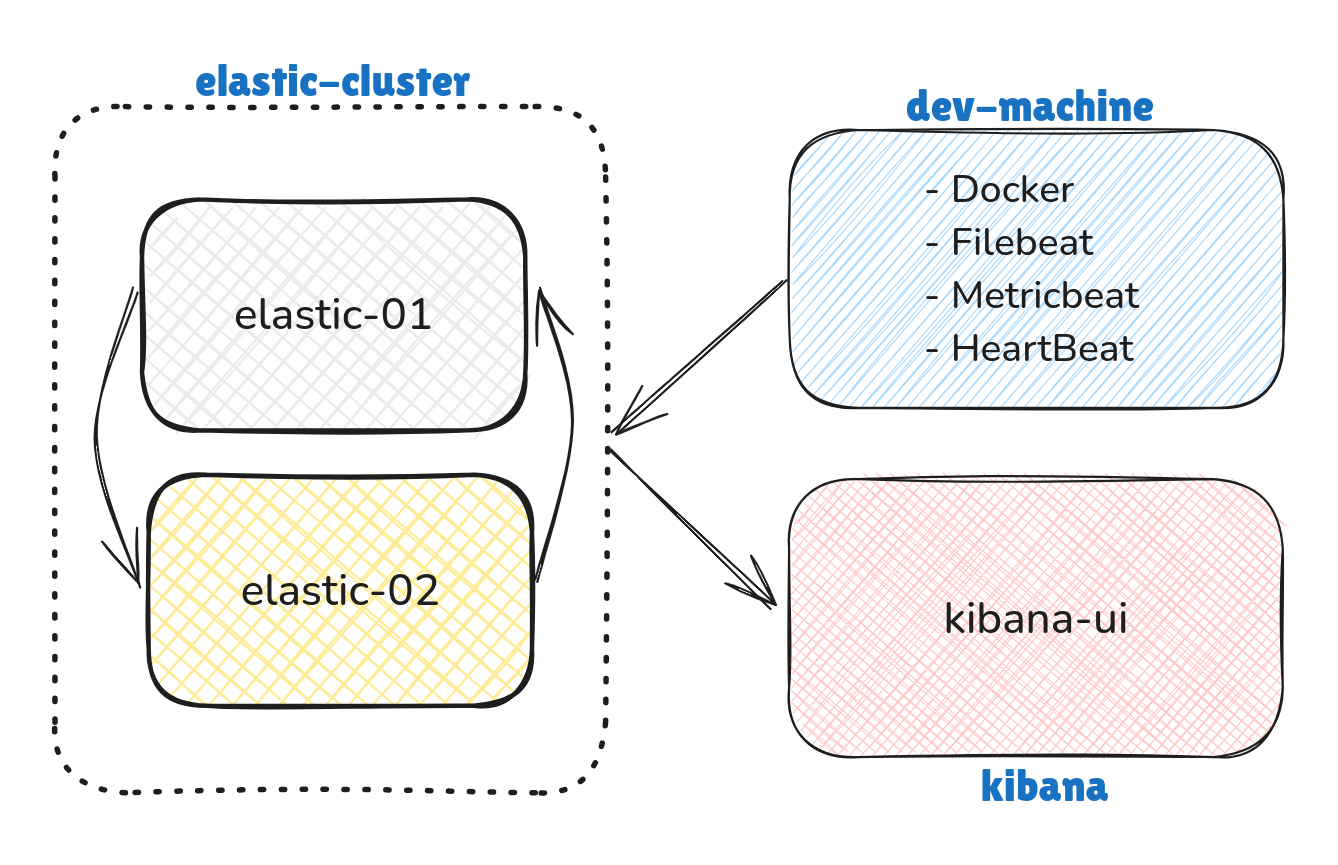
🔧 Dev Machine Setup Guide
This guide helps you spin up Filebeat, Metricbeat, and Heartbeat containers on your dev machine using Docker Compose. You can also run beats manually on the Kibana node.
🐳 On dev-machine (node-03)
1. Switch to Docker group
newgrp docker
2. Start Beats with Docker Compose
docker compose up -d
✅ This will spin up the following containers:
filebeatmetricbeatheartbeat
3. Verify containers are running
docker ps
Output example:
CONTAINER ID IMAGE NAME
d0df8abd650e docker.elastic.co/beats/heartbeat:9.0.0 heartbeat
00b825fe814a docker.elastic.co/beats/filebeat:9.0.0 filebeat
c5866c25e314 docker.elastic.co/beats/metricbeat:9.0.0 metricbeat
📊 On Kibana Machine (node-04)
You can manually run individual Beats if needed:
Run Metricbeat
cd metricbeat-9.0.0-linux-x86_64/
sudo ./metricbeat -e
Run Filebeat
cd filebeat-9.0.0-linux-x86_64/
sudo ./filebeat -e
Run Heartbeat
cd heartbeat-9.0.0-linux-x86_64/
sudo ./heartbeat -e
ELK Stack Playground
This is a hands-on ELK (Elasticsearch, Logstash, Kibana) playground enhanced with Docker and Beats to simulate real-world log and observability scenarios. It includes an Elastic Cluster (es-node-01 and es-node-02) for storing and indexing data, a test-node-03 running Docker with Filebeat, Metricbeat, and Heartbeat for log and metric collection, and kibana-node-04 for visualizing everything via Kibana UI—perfect for learning and experimentation.
Startup configuration
node-01
node-02
node-03
node-04
🔧 Dev Machine Setup Guide
This guide helps you spin up Filebeat, Metricbeat, and Heartbeat containers on your dev machine using Docker Compose. You can also run beats manually on the Kibana node.
🐳 On dev-machine (node-03)
1. Switch to Docker group
newgrp docker
2. Start Beats with Docker Compose
docker compose up -d
✅ This will spin up the following containers:
filebeatmetricbeatheartbeat
3. Verify containers are running
docker ps
Output example:
CONTAINER ID IMAGE NAME
d0df8abd650e docker.elastic.co/beats/heartbeat:9.0.0 heartbeat
00b825fe814a docker.elastic.co/beats/filebeat:9.0.0 filebeat
c5866c25e314 docker.elastic.co/beats/metricbeat:9.0.0 metricbeat
📊 On Kibana Machine (node-04)
You can manually run individual Beats if needed:
Run Metricbeat
cd metricbeat-9.0.0-linux-x86_64/
sudo ./metricbeat -e
Run Filebeat
cd filebeat-9.0.0-linux-x86_64/
sudo ./filebeat -e
Run Heartbeat
cd heartbeat-9.0.0-linux-x86_64/
sudo ./heartbeat -e