Tag and Push Container Images Using ctr
In this challenge, you'll need to push a local image to a remote registry registry.iximiuz.com.
The registry is accessible from the playground and it is protected by basic auth with the username iximiuzlabs and password rules!.
The image that you need to push is already available in the local containerd instance,
so you only need to tag it properly and then push to the new location.
First, tag the image as registry.iximiuz.com/nginx:foo.
Hint 1
A single image can have an arbitrary number of names, aka tags,
which can be assigned to it using the ctr image tag <existing-name> <new-name> command.
The tag in this context means the full image name and not just the part after the colon.
Hint 2
Not sure which image to tag?
There should be only one image in the local containerd instance.
You can find it using in the ctr image ls output.
Now, push the image to the registry.iximiuz.com/nginx repository.
Hint 3
Surprisingly or not, it's only the (fully-qualified) image name, aka reference, that matters when pushing to a registry.
If an image is named example.com:10000/foo/bar:qux, it will be pushed to a registry running on example.com:10000.
Since our image is already properly named (aka, tagged), you can push it to the registry by simply running ctr image push.
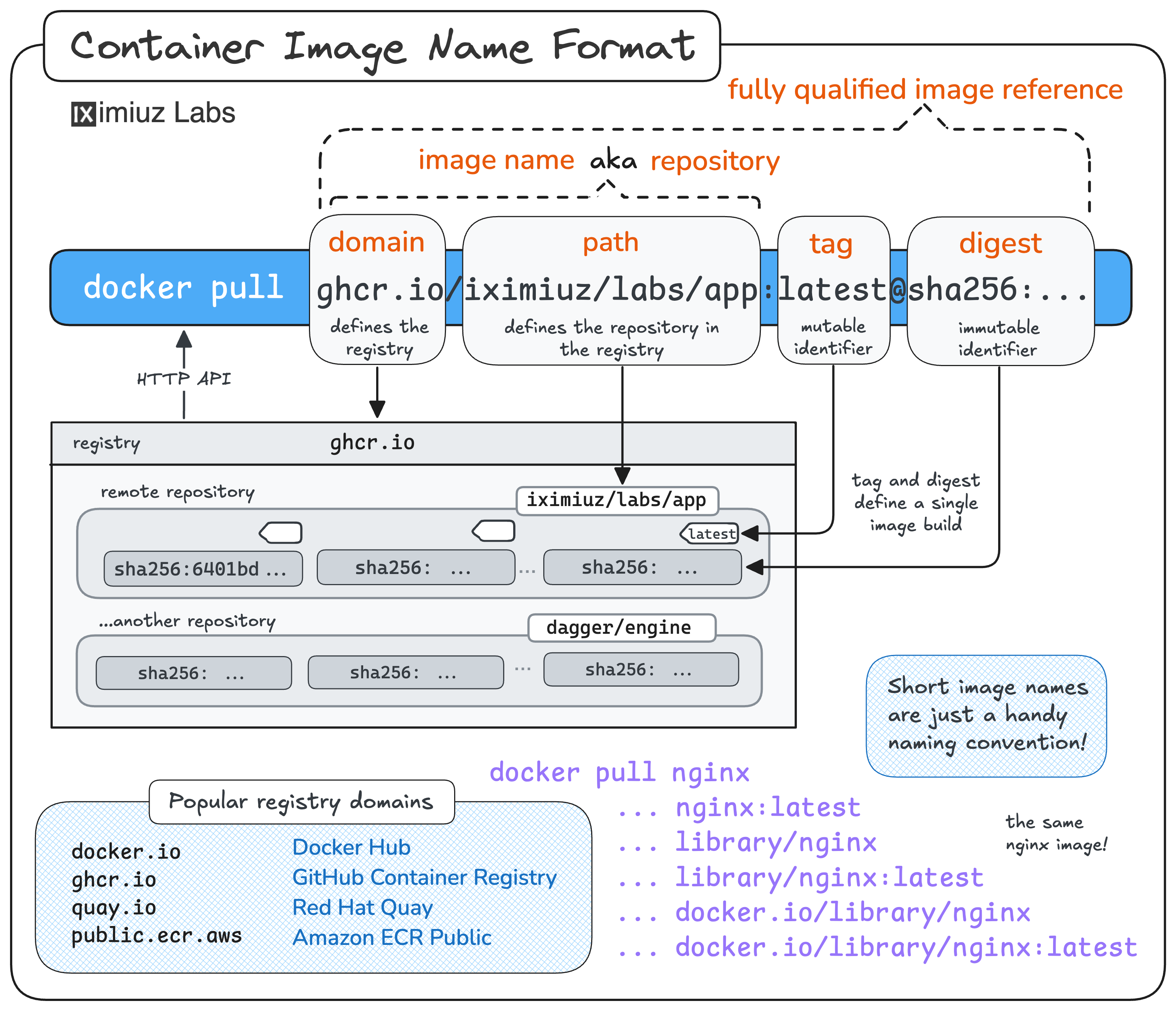
Hint 4
Getting the ctr: push access denied error?
Make sure you're authenticated to the registry!
There is no docker login equivalent in ctr,
but you can use the -u|--user <username>:<password> flag of the ctr image push command.
Hint 5
If the ctr image push command fails with a cryptic ctr: content digest sha256:...: not found error,
you're likely trying to push a multi-platform image for which you previously pulled only one platform.
There are two ways to fix this: either re-pull the image for all platforms (using the boolean --all-platforms flag),
or push only the platform you pulled (using the --platform amd64 flag).
How about cleaning up after yourself?
Remove all traces of the local image from the playground.
Don't worry about the registry.iximiuz.com registry though - just remove the image from the local containerd instance.
Hint 6
ctr image rm registry.iximiuz.com/nginx:foo didn't do the trick?
This is because the image has one or more other names (aka tags).
Any image can have multiple names simultaneously - make sure you removed all of them for this particular Nginx image.
Level up your Server Side game — Join 20,000 engineers who receive insightful learning materials straight to their inbox