Forward a Port Using the Hackers' Swiss Army Knife: netcat
Similar to the socat challenge,
you need to make an already running service available on a different port.
However, this time you'll have to use the nc command.
There is an HTTP service listening on port 127.0.0.1:5000.
Your task is to map this address to 0.0.0.0:6000.
You're not allowed to change the service configuration or restart it.
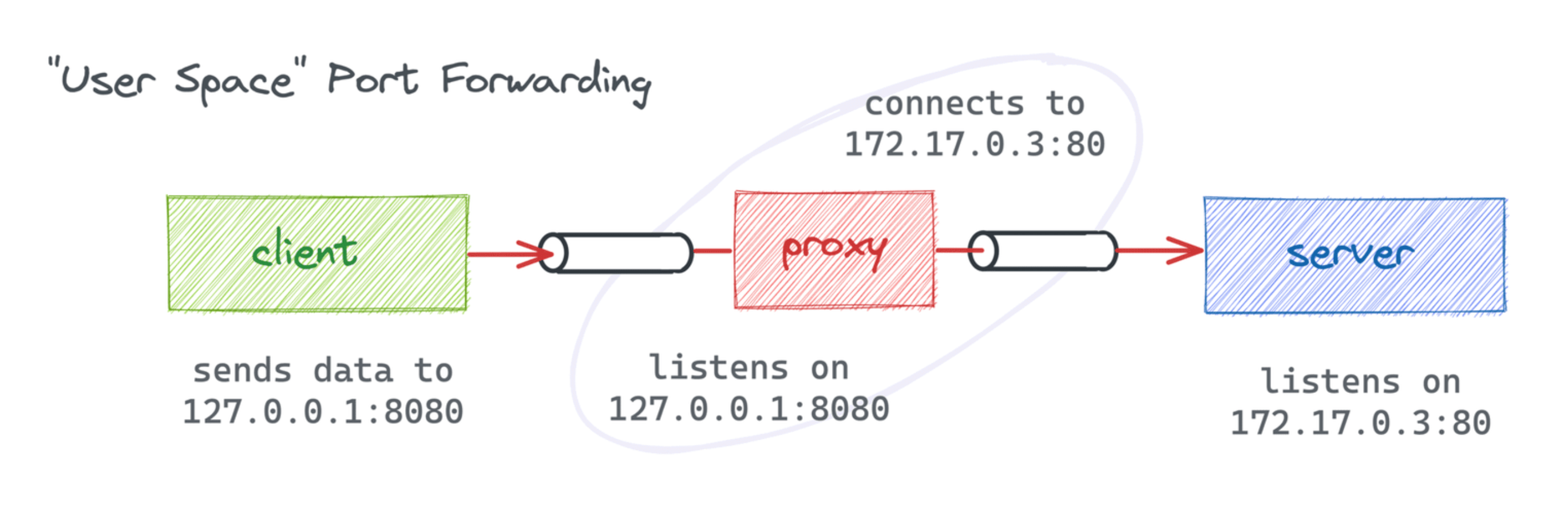
Hint 1
netcat is a versatile networking utility that, in particular, can be used to start a listening TCP socket.
Hint 2
Unlike socat, netcat doesn't have a built-in proxy mode where connections are accepted on one port and forwarded to another.
However, with netcat you can perform arbitrary commands upon receiving a connection.
The data received from the client will be forwarded to the stdin of such command.
Hint 3
netcat can also be used to connect to a TCP socket and forward data from the stdin.
Hint 4
How about combining the two previous hints? 😉
Hint 5
Not every version of netcat supports staying listening for another connection after its current connection is completed.
If the -k option is not available, you'll have to be a bit more creative.
Hint 6
Use the force a bash loop, Luke! 🚀