Extract the Filesystem of a Container Image
Internally, container images have a layered structure,
with each layer representing a filesystem diff produced by a corresponding RUN, COPY, or ADD instruction in its Dockerfile.
However, when a container is created from an image,
its filesystem appears as a standard Linux directory structure.
Usually, it's a responsibility of the runtime to mount the image layers as a container filesystem,
but sometimes, a need to manually extract the packaged filesystem into a local folder may arise.
In particular, this may be useful for debugging purposes.
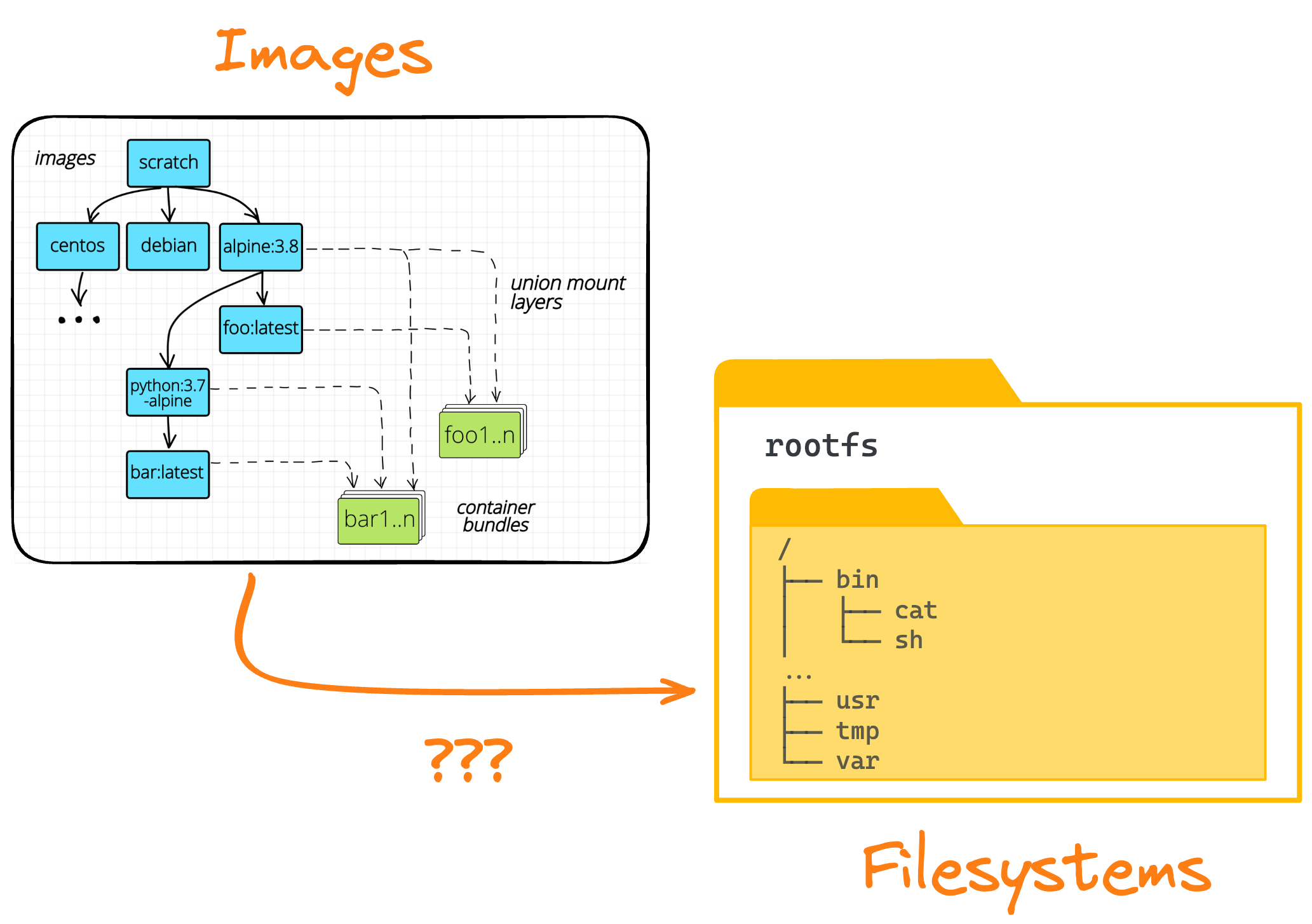
In this challenge, you will need to unpack the filesystem of a container image into a local directory.
The image is already pulled for you -
you can find it in the output of the docker images command.
Store its filesystem in the ~/imagefs directory.
Make sure you export the filesystem of this exact image variant (platform linux/mips64le),
because it may differ from the filesystem of the same image on other platforms.
Hint 1
Don't use the docker save command - it dumps the "raw" layered structure of the image,
while you need to extract the "baked" filesystem of the image.
Hint 2
The crane export command surprisingly produces incomplete results.
Compare the /root directory in the actual image filesystem at
ima.ge.cx/ghcr.io/iximiuz/labs/redis:latest
and the ~/imagefs directory produced by crane export.
You may be surprised to see that the local ~/imagefs directory is missing some files.
Hint 3
Feeling a bit lost? Check out this short tutorial - How To Extract Container Image Filesystem Using Docker.