Install Docker Engine on Ubuntu
Docker comes in two flavors:
- Docker Desktop - a GUI application for Mac, Windows, and Linux that, among other things, includes an instance of Docker Engine.
- Docker Engine - the core component that is typically used on Linux servers (and within Docker Desktop) to run containers.
In this challenge, you will practice installing Docker Engine on an Ubuntu virtual machine.
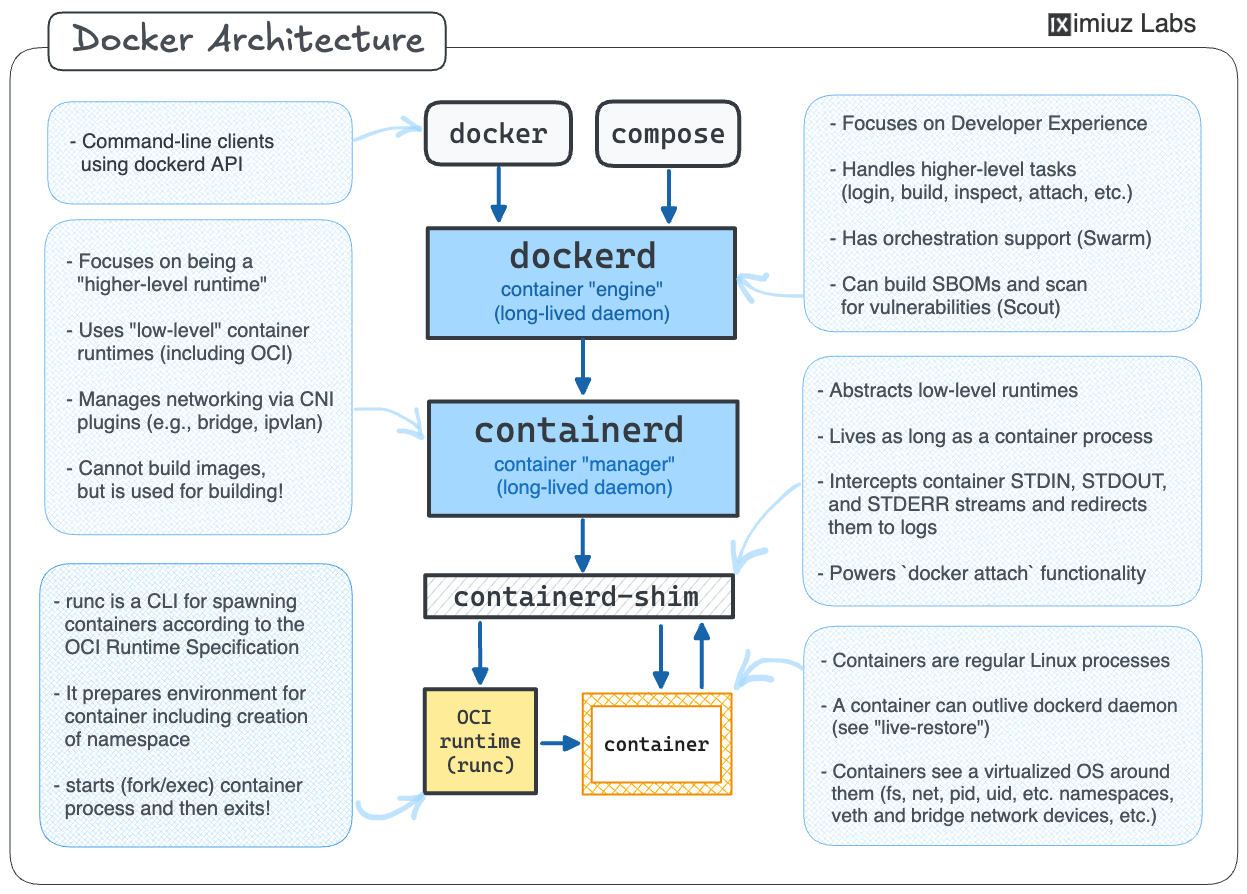
To highlight the multi-component nature of Docker, the challenge is divided into multiple tasks, each verifying a different aspect of the installation.
Hint 1
There might be multiple ways to install Docker Engine on Ubuntu, but in most cases, you will want to follow the official installation instructions.
Once the containerd and dockerd daemons are installed, you may need to explicitly start them.
Hint 2
Usually, the containerd and dockerd system packages include systemd service files.
Try the following command to check if the daemons are running:
sudo systemctl status containerd
sudo systemctl status docker
An important part of the Docker installation is the docker command-line client (CLI).
For many users, this CLI is Docker Engine (while the dockerd daemon is just an obscure background component).
While the docker CLI itself is rather a "fat" client,
some common functionality is implemented as plugins,
and the two most popular ones are buildx and compose.
The dockerd daemon runs as root and exposes its API via a Unix socket with the corresponding file permissions.
To interact with the daemon using the docker CLI, users must either use sudo or be added to the docker group.
Final check – verifying that the Docker installation is working as expected: