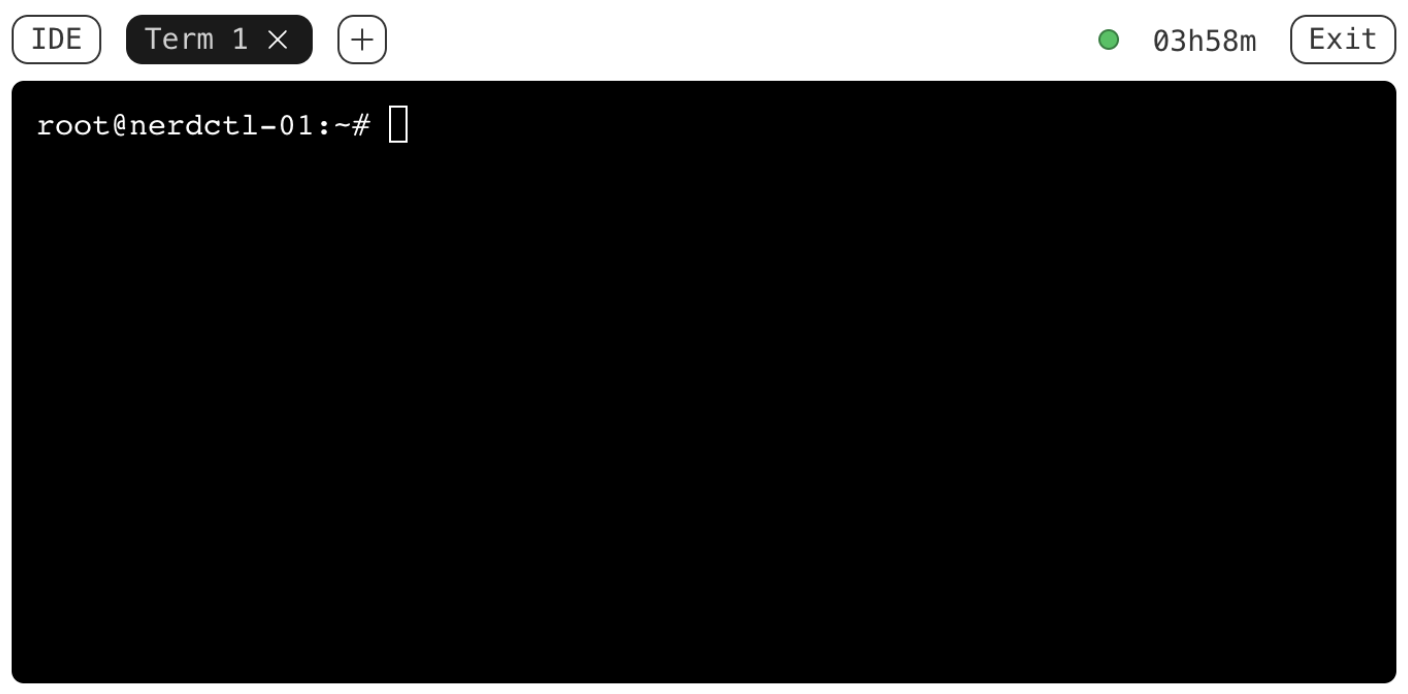Welcome and Orientation
Dear User, welcome to our Labs Environment. This is a quick orientation and gets you to a test, if your setup is ready to go. Please read this before attending a training event. We hope you have a lot of fun !
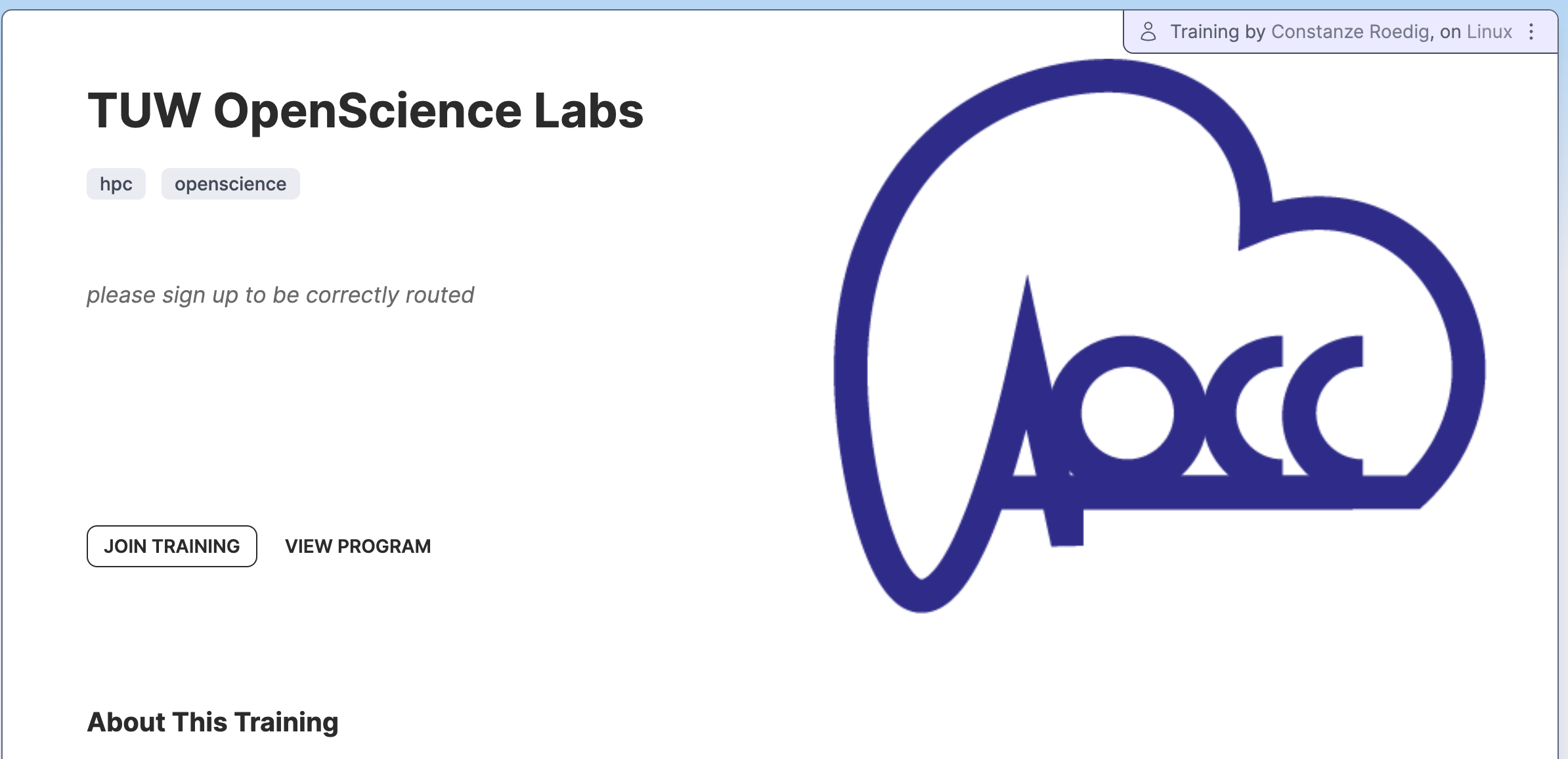
Your instructor/admin has provided you with a landing page
Step 1: Signup with Github
Only if you are a new user on this platform, you need to connect your Github. This is the way you can be identified on the platform.
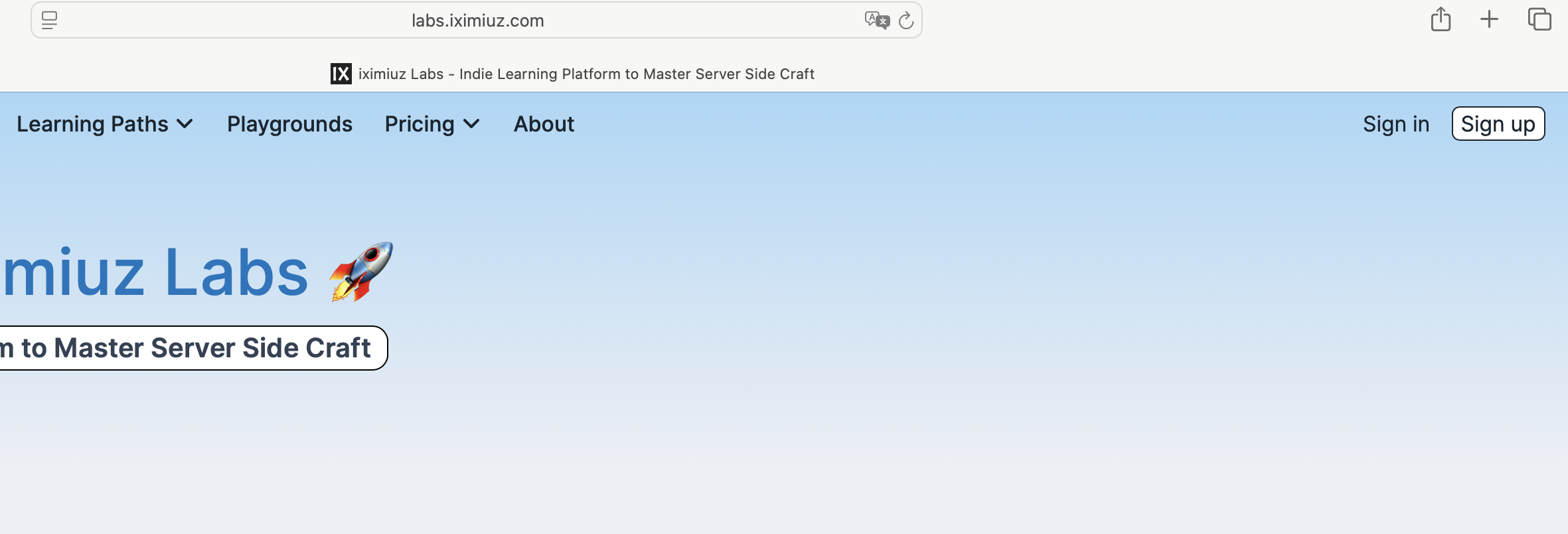
Step 0: Press Signup
Now, connect with your usual Github user. No PII data other than your username will be stored.
If you do not have a Github account, you will have to open one.
If you do not have a GitHub account, you will have to open one before signing up. Sometimes, it can also happen that a freshly created iximiuz Labs account is flagged as suspicious. If after the signup, you see an error mentioning "Bot protection: ...", make sure you joined the training (see below) and your request was approved by the instructor.
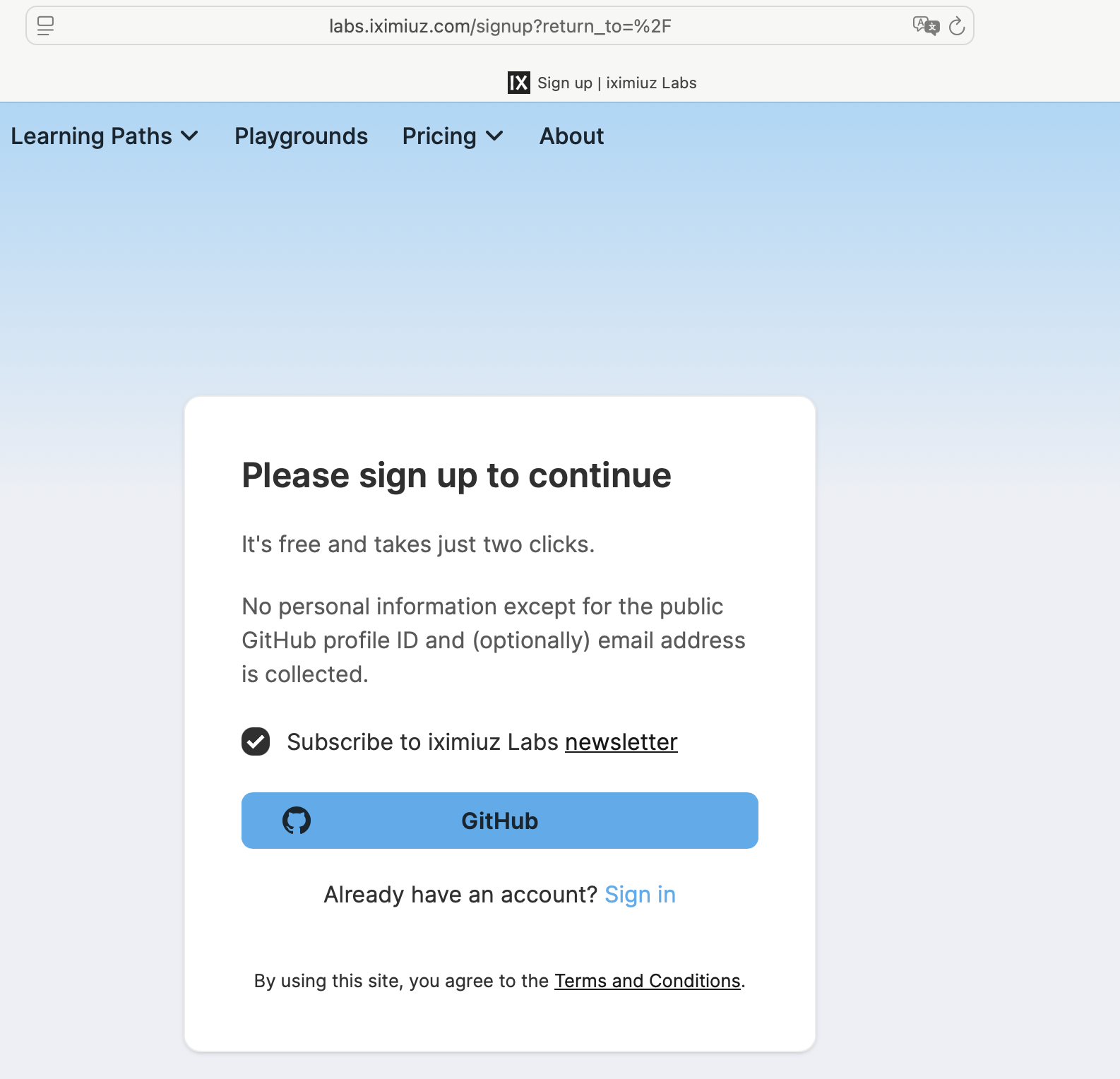
Step 1: Press Github, you can uncheck the newsletter
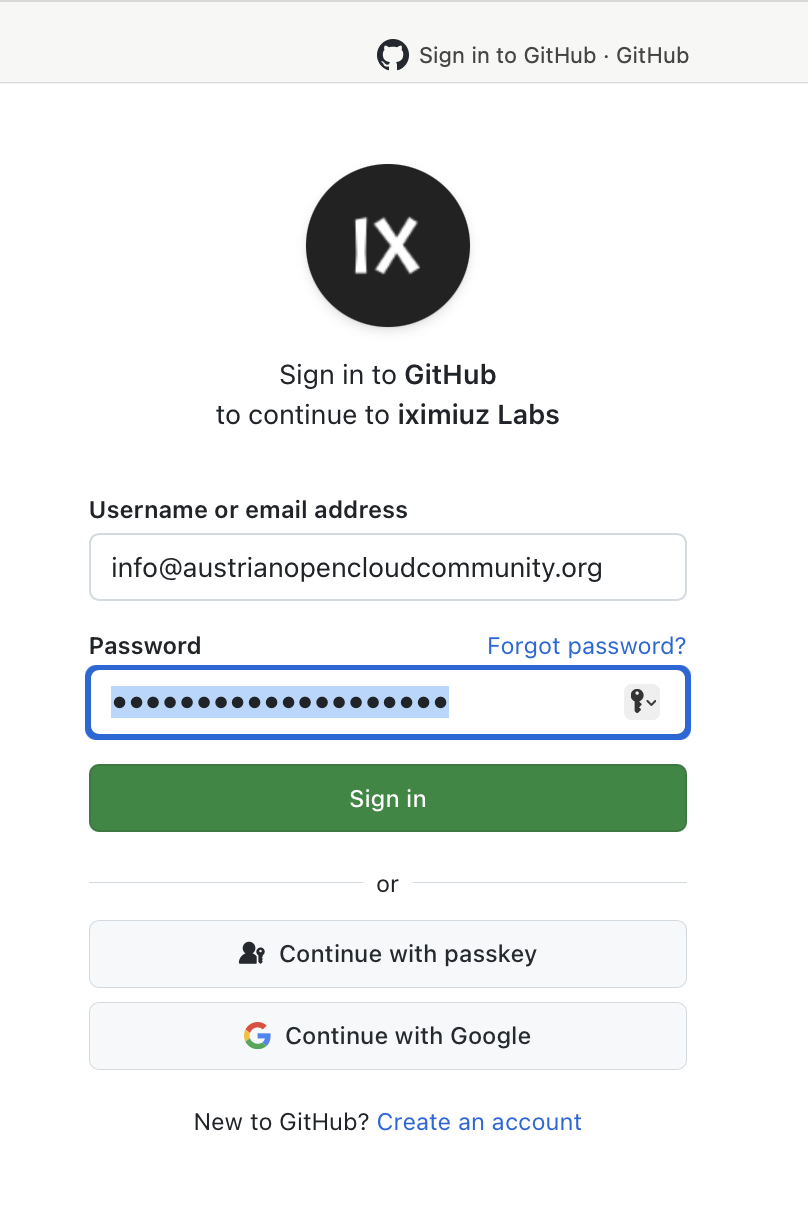
Step 1: Use your regular Github user, especially if you have Lifetime access
Step 2: Join the Training
To sign up to this training, your instructor first needs your github user ID to request joining the training.
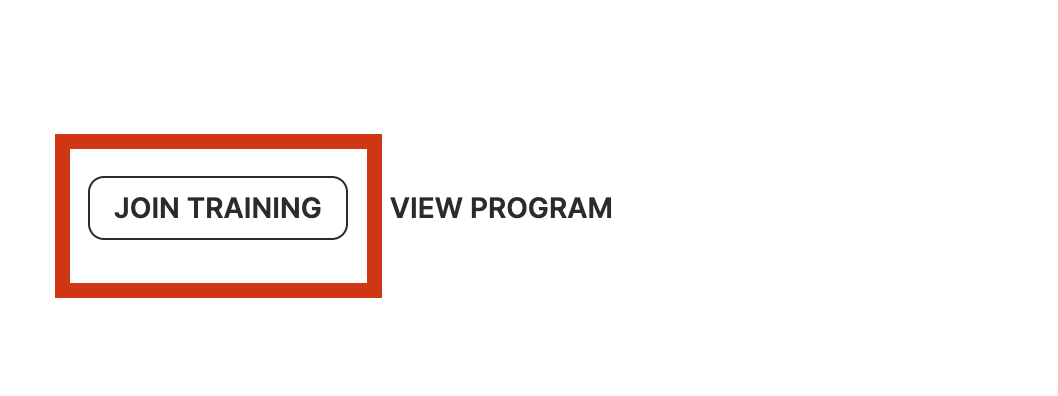
Step 2: Press JOIN TRAINING
Depending on the configuration, you will either be admitted automatically or manually.
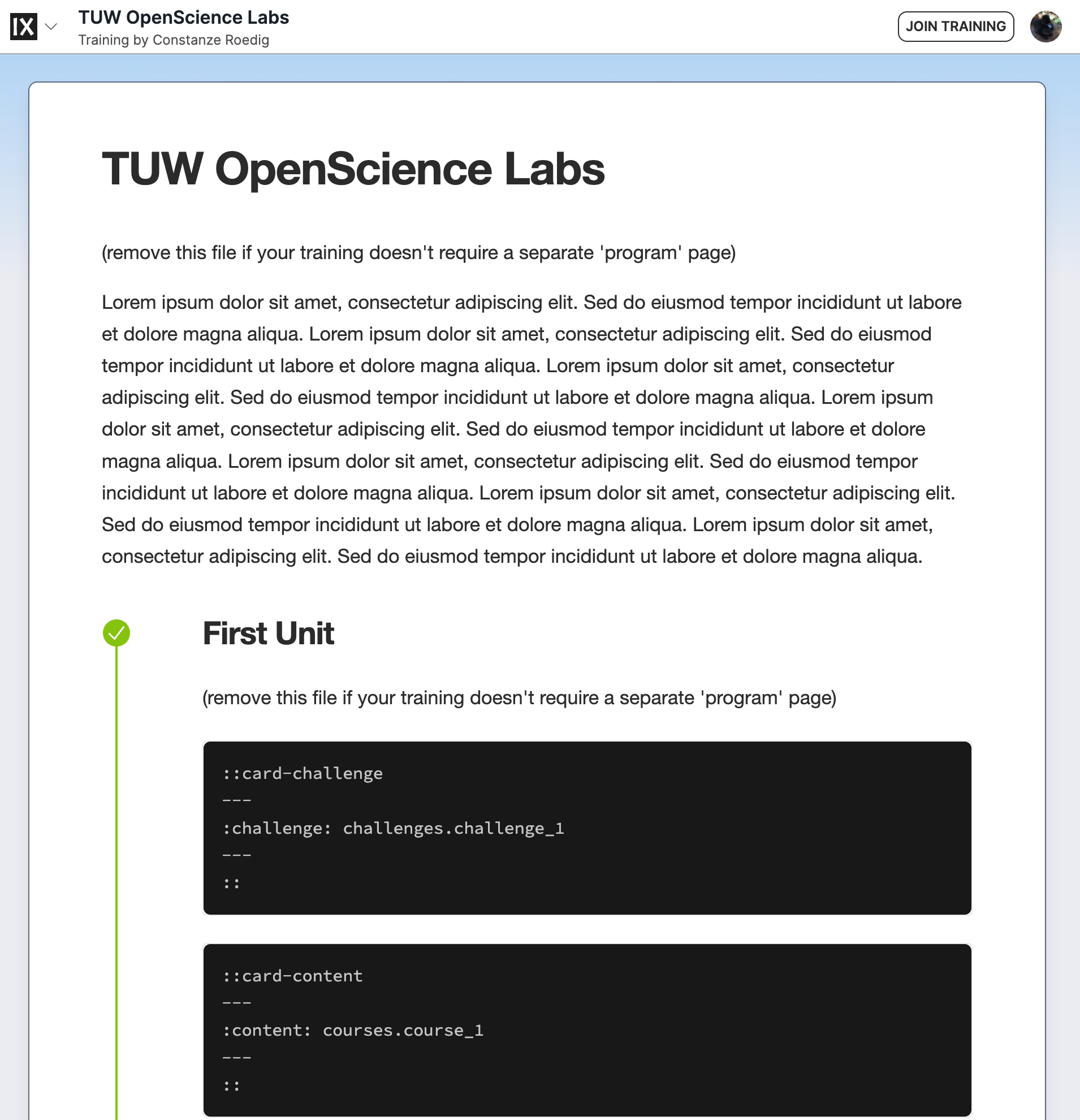
Optional: View the Program (if available)
Some trainings feature a program, others do not. If there is one, make sure to read any instructions you may find there.
Mandatory for first time users of iximiuz labs
Test the live component right now
To ensure a disappointment-free experience, please test the following challenge on the laptop, you will be using during the training.
YOU DO NOT NEED TO WAIT FOR TRAINING APPROVAL 💡
Starting the Lab will work as soon as your Github User is correctly registered.
Click on the START Button in this screen on the top right.
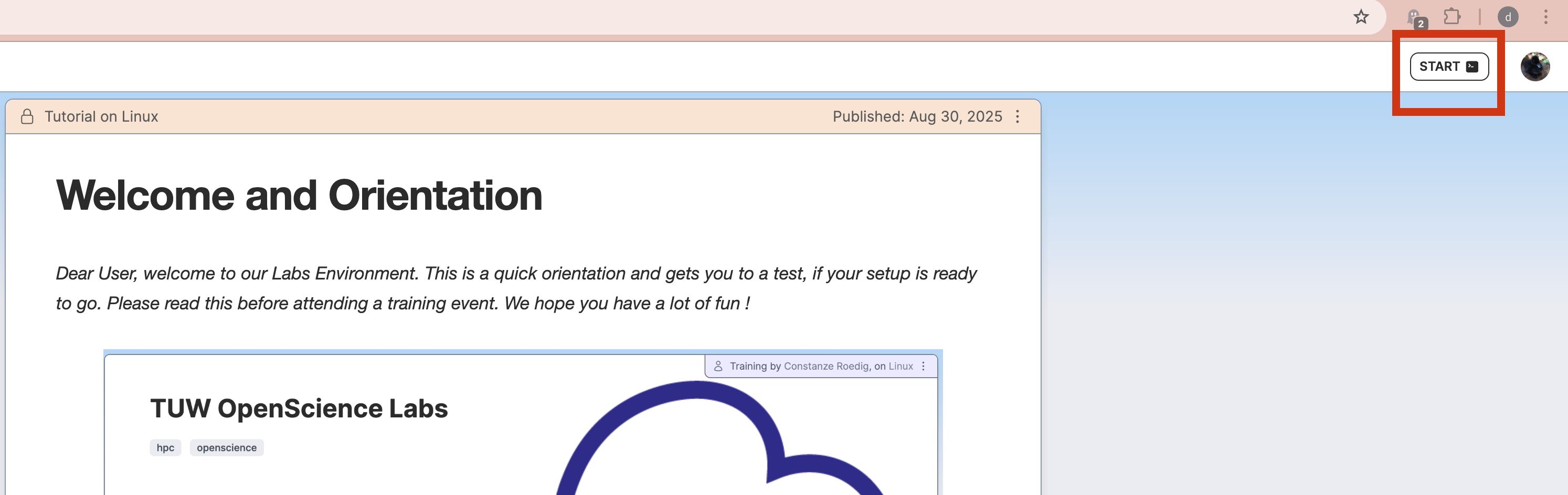
IMPORTANT: press START
After about 15 sec, the playground should be ready, now please type a few commands, like so
echo "Guten Morgen, Looking Good Today"
This is what it should look like:
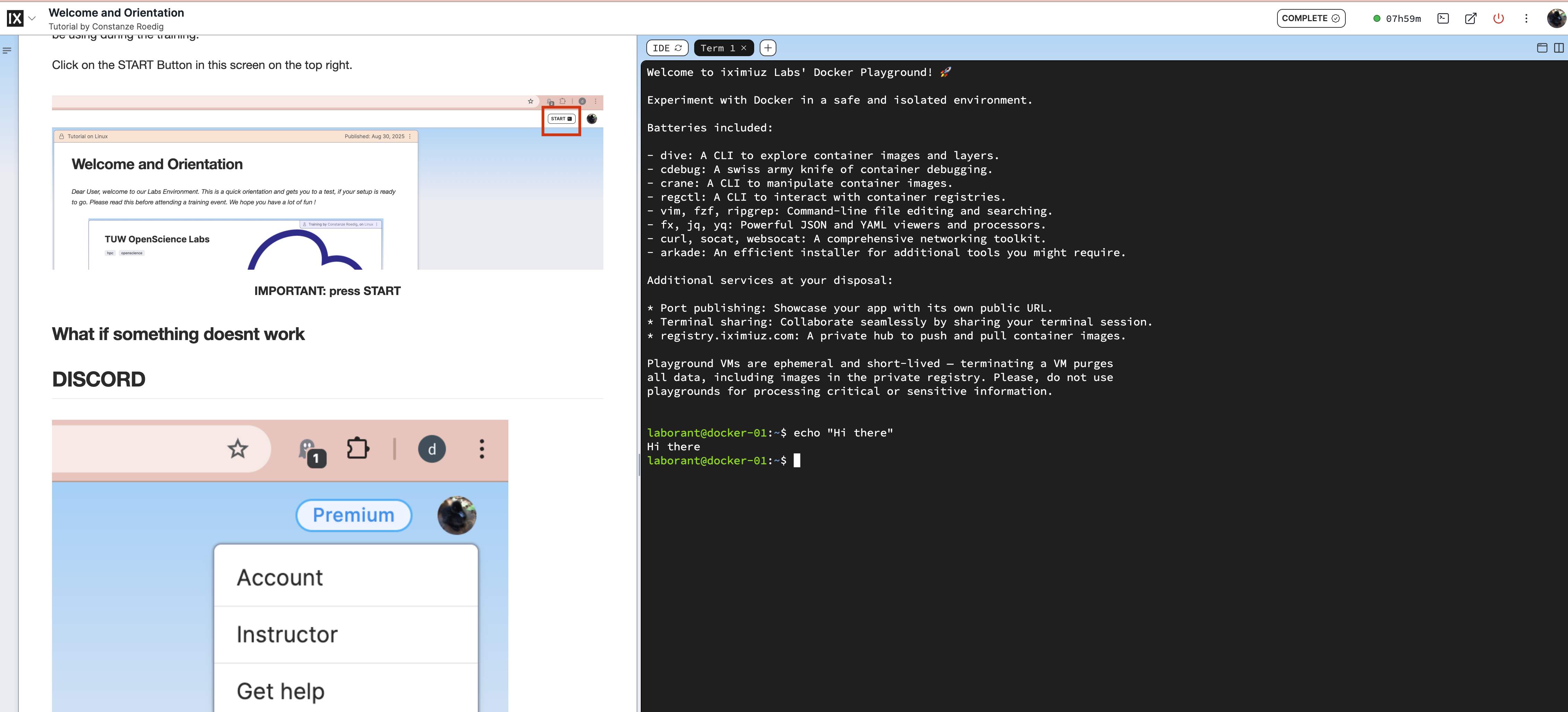
If you can open a live linux, you can type regular commands and it responds to you, you re all set
Things that indicate, things are not working:
- playground never getting ready
- websockets being blocked (some corporate firewalls will do this)
- you can not input any characters into the live linux
What if something doesnt work
For your specific instructor, please use the original contact method specified by them. Use this in all cases, before escalating further
Critical problems can be reported on DISCORD
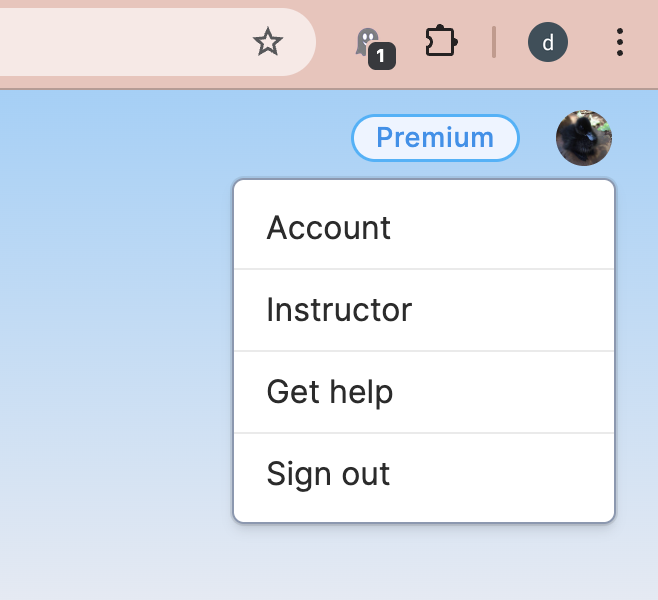
Talk to Ivan on Discord via a custom invite "Get help"
Also, most other regular authors are on this Discord. Use this method if your user is blocked by bot-protection or you think, you have encountered a critical bug
Level up your Server Side game — Join 20,000 engineers who receive insightful learning materials straight to their inbox