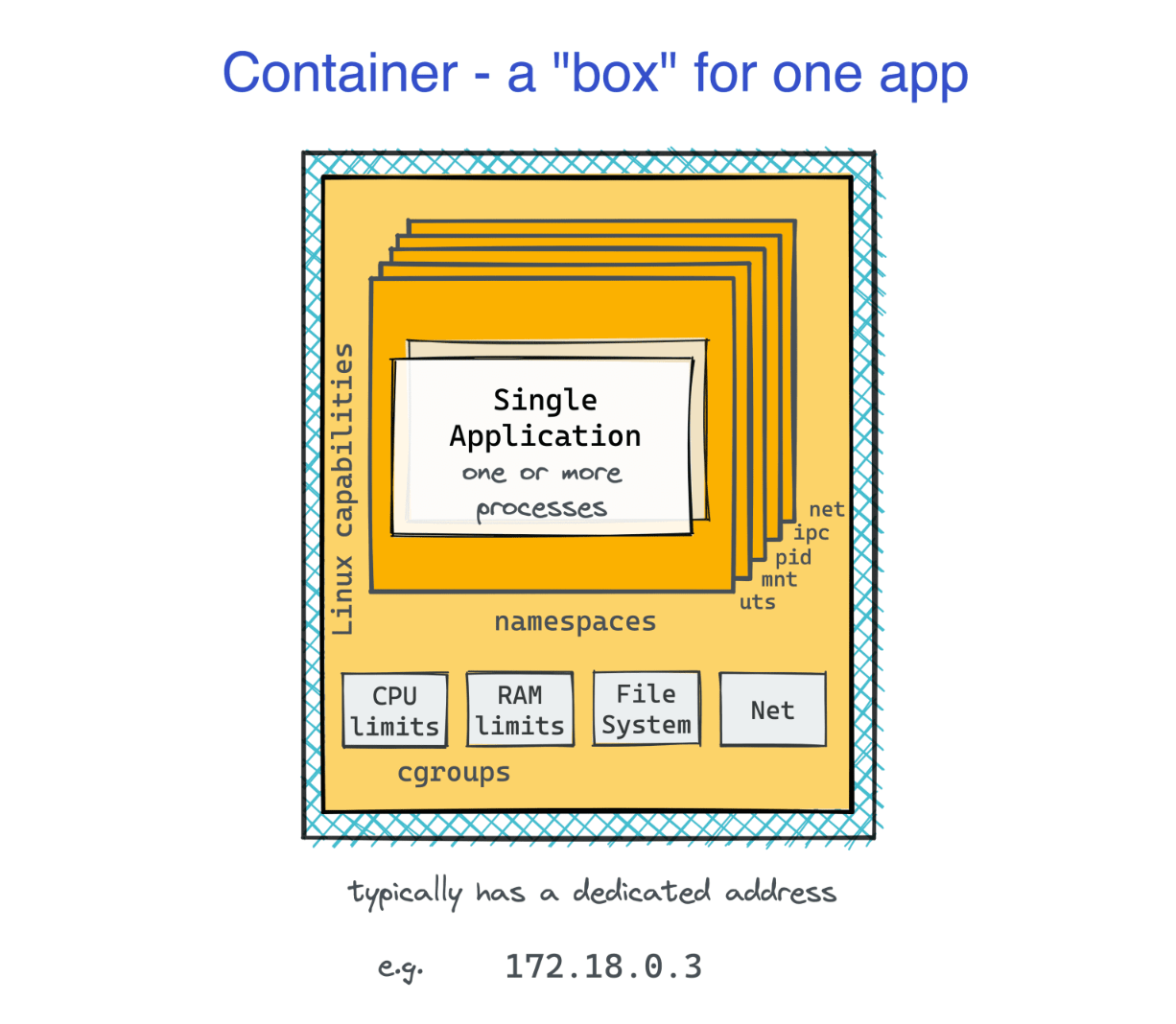
The most common way to run a container is by using the Docker CLI.
But what exactly does docker run nginx do?
Does it simply start another process on the host,
or does it spin up a full-blown virtual machine?
What kind of execution environment does the containerized application get?
Does it have an isolated filesystem?
Can it see other processes on the host?
Does it have its own private network stack?
In this skill path, you'll run the same container image across different container runtimes: Docker, Podman, nerdctl, ctr, and even the low-level runc. After starting the container, you'll explore it to understand what exactly constitutes a container and how the containerized application "sees" its execution environment.
Along the way, you'll also have the opportunity to compare the user experience (UX) of different container runtimes and examine the differences and similarities in how they implement core container concepts.
Let's get started!
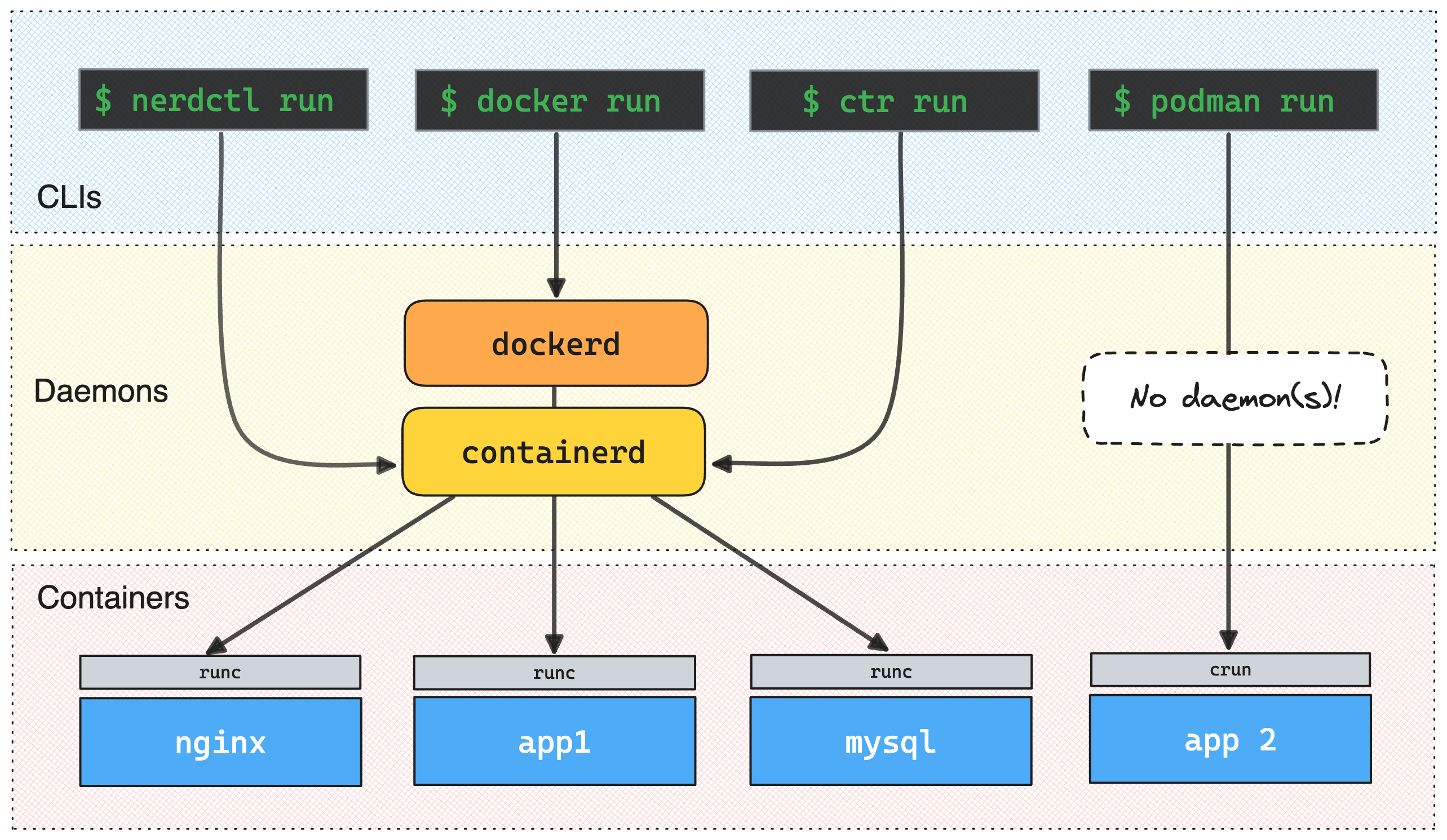
Premium Materials
Official Content Pack required
This platform is funded entirely by the community. Please consider supporting iximiuz Labs by upgrading your membership to unlock access to this and all other learning materials in the Official Collection.
Support Development