Copying a container image from one repository to another is a common DevOps task. Sometimes, it's necessary because the image is changing homes; other times, it's motivated by Docker Hub's aggressive rate limiting; and often, it's simply a matter of "mirroring" public images using the company's internal registry.
In simpler cases, this task can be accomplished with the classic docker pull + docker tag + docker push combo.
In more complex scenarios, using specialized tools like crane, skopeo, or regctl may be more efficient.
And for copying multi-platform images, understanding remote image composition is essential to getting the job done correctly.
This skill path starts with the basic single-platform/single-tag image copy case and gradually introduces more complex scenarios, such as multi-platform images and copying all image tags from one repository to another.
Have fun!
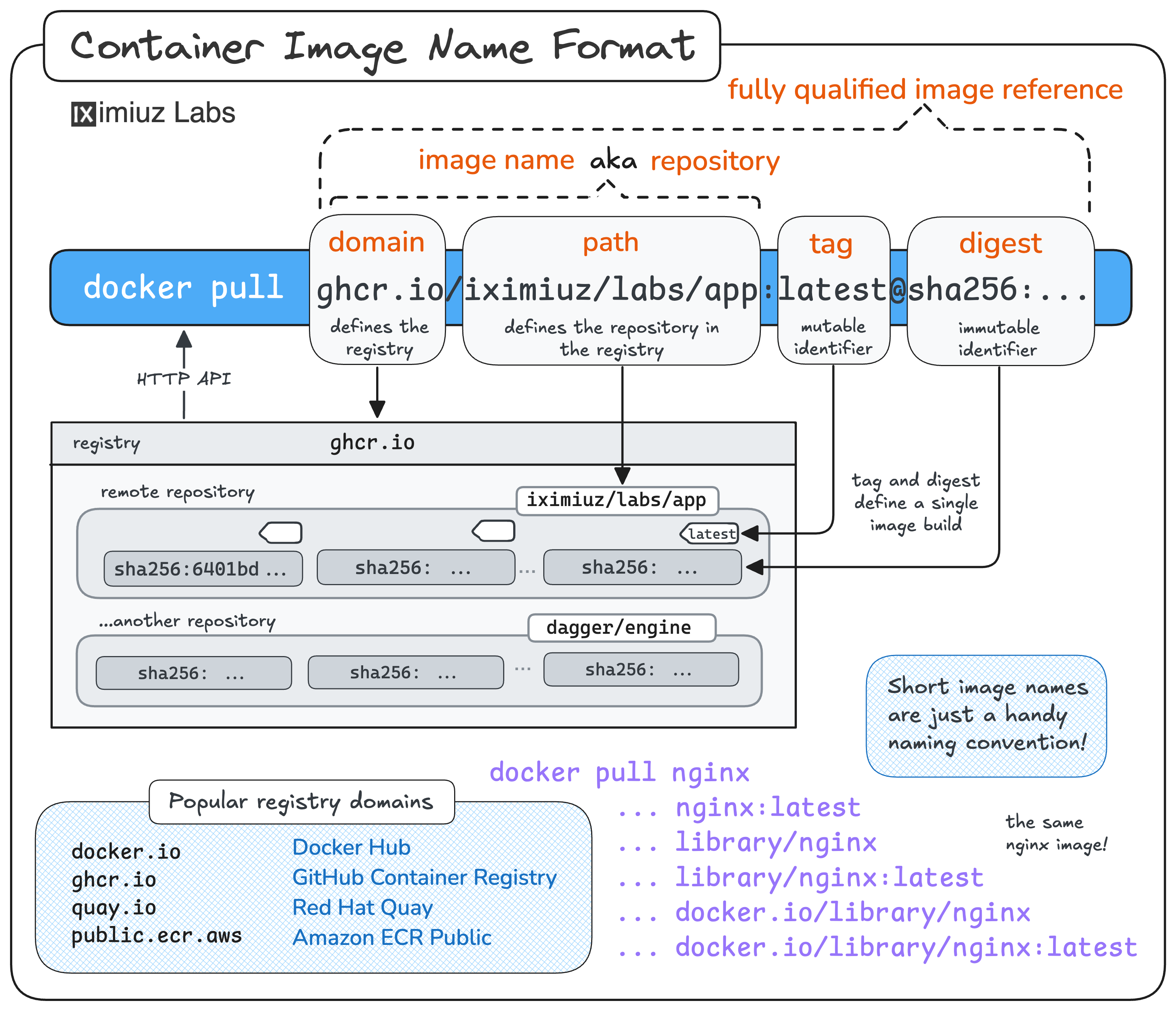
Premium Content
Membership upgrade required
This skill path is only available with the Official Content Pack. Upgrade your iximiuz Labs membership to unlock all learning materials, unlimited daily usage, and access to more powerful playgrounds.
View Pricing