Mount a Drive with Existing Data and Read Its Contents
You have access to a Linux system with an additional unmounted drive that contains a hidden flag (a regular file with a secret string inside).
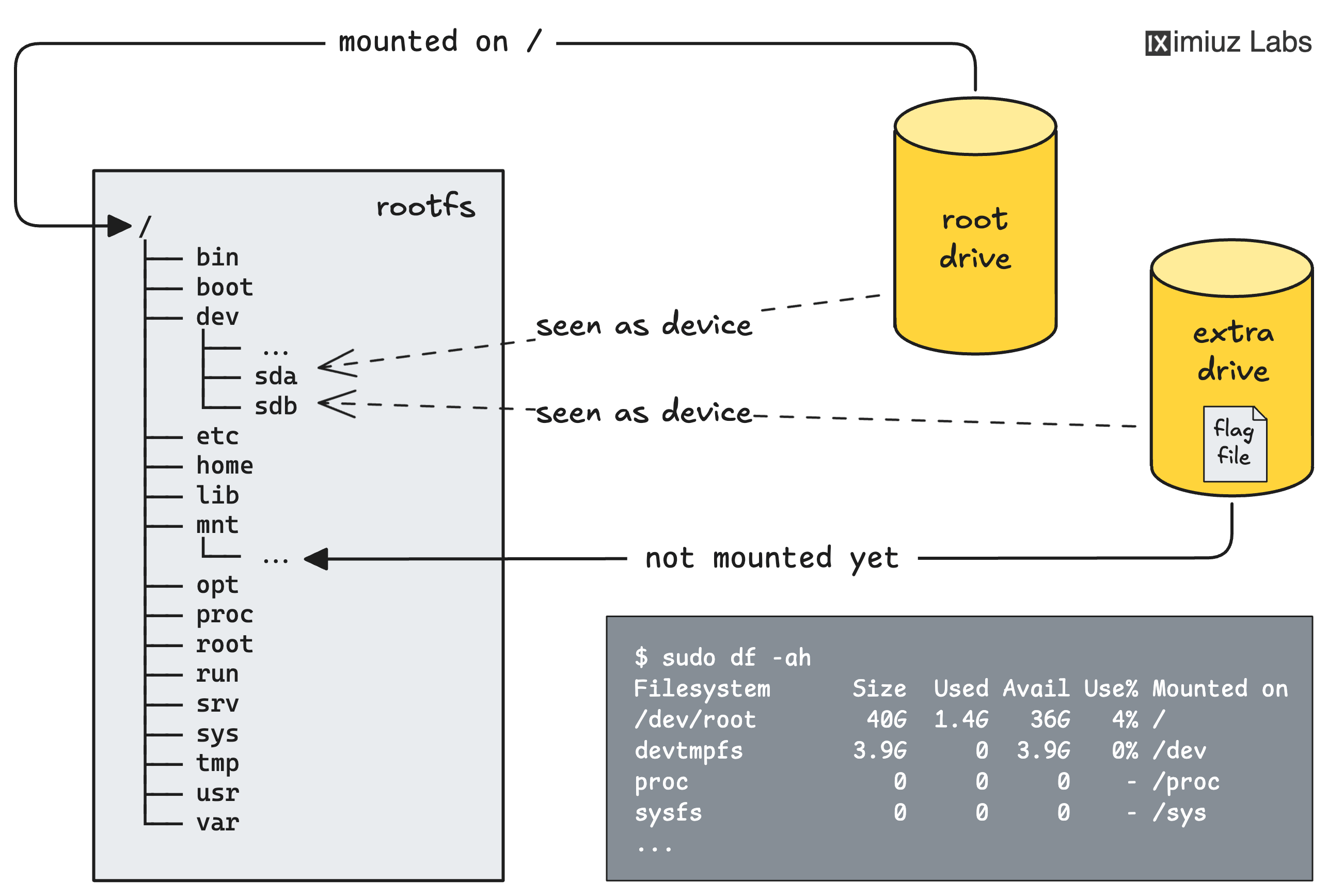
Device names on the diagram are deliberately generic.
Your mission is to:
- Discover the unmounted drive
- Mount it somewhere in the root filesystem
- Capture the flag from the mounted drive
Hint 1: Discovering Block Devices
Before you can mount a drive, you need to know what drives are available on the system.
Use commands like lsblk, fdisk -l, or blkid to list available block devices.
Look for devices that aren't currently mounted (no mount point shown).
Hint 2: Creating Mount Points
To mount a filesystem, you need a mount point - an empty directory where the filesystem will be attached.
Create a directory (commonly under /mnt/ or /media/) using mkdir before mounting.
Hint 3: The Mount Command
The basic syntax for mounting is:
mount /dev/<device> /path/to/mountpoint
For example: mount /dev/sdb /mnt/my-drive
After mounting, you can access the files in the mounted filesystem through the mount point directory.
Hint 4: Finding the Flag
Once the drive is mounted, explore the mounted directory to find the flag file.
Use ls to list files and cat to read file contents.
The flag will be a hexadecimal string (containing only letters a-f and numbers 0-9).