Kubernetes Pod Lifecycle Fundamentals
Kubernetes Pod Lifecycle Fundamentals
This challenge guides you through the essential steps of working with Kubernetes Pods:
- Create a single, simple pod.
- Inspect its details like IP address and the node it runs on.
- Interact with it by executing commands inside and retrieving logs.
- Finally, clean up by deleting the pod.
This provides hands-on practice with fundamental kubectl commands related to the core Kubernetes workload unit.
What is a Pod?
A Pod is the smallest and simplest Kubernetes object. It represents a single instance of an application in Kubernetes and consists of one or more containers sharing network and storage resources. Pods are the atomic unit of deployment on the Kubernetes platform.
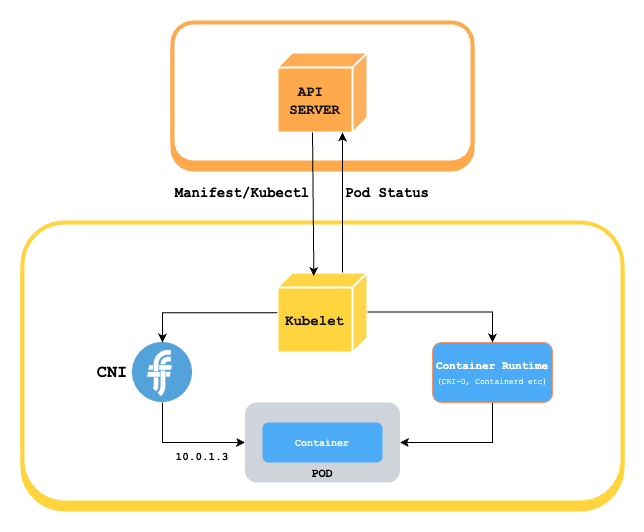
Let's start by creating the fundamental building block.
Hint 1.1
You can either run a single-line kubectl command or apply a tiny YAML manifest to create the pod.
Browsing the kubectl help page may jog your memory.
Great, the pod exists! Now, let's find out how it communicates within the cluster. Every running pod gets its own unique IP address.
Hint 2.1
While listing your pods, there is an output mode that widens the default table and shows extra networking columns such as the pod IP.
Look for a flag that enables that wider view.
Hint 2.2
Remember that a pod IP is only allocated once the pod is Running. If the field is empty, wait a bit or check why the pod isn’t ready:
kubectl describe pod <name>
Knowing the pod's IP is useful, but sometimes you need to look inside the container. Let's try running a command directly within the pod's environment to see how it identifies itself.
Hint 3.1
Need to run a command inside the pod's container? kubectl offers a way to execute commands remotely within a running container. Explore its subcommands to find the one related to execution.
Hint 3.2
Think about how resources are named and identified within Kubernetes. What might the container use as its hostname by default? Running the hostname command inside will give you the answer.
Executing commands is powerful for interaction, but observing the container's output over time is crucial for debugging. Let's check the standard output (logs) generated by the container.
Hint 4.1
There's a kubectl command dedicated to fetching logs from a pod's container(s). Its name is quite straightforward!
Hint 4.2
How do you save the output of a command to a file in the shell? Remember the redirection operator (>). You'll need to specify the full path /home/laborant/pod-logs.txt.
Hint 4.3
If the log file is created but remains empty, ensure the container image you chose actually produces output to standard out or standard error (e.g., nginx logs access requests, busybox might not log anything unless you run a command that prints).
Pods don't run in thin air; they are scheduled onto specific Nodes in the Kubernetes cluster. Knowing which node hosts your pod is important for troubleshooting.
Hint 5.1
Revisit the kubectl get pods command. Is there an output format option that shows more columns, potentially including the node name?
Hint 5.2
The kubectl describe command provides a wealth of information about a Kubernetes objects. Look through its output.
Hint 5.3
For more programmatic access, kubectl can output resource details in structured formats like JSON or YAML (-o json or -o yaml). You could then use tools like jq or yq, or Kubernetes' own jsonpath templating (-o jsonpath='{...}'), to extract just the specific field you need. Knowing the Pod specification structure helps here.
You've created, inspected, and interacted with your pod. Good practice in Kubernetes (and cloud environments in general) involves cleaning up resources when they are no longer needed.
Hint 6.1
Just as there are commands to get and describe resources, there's a kubectl command specifically for removing them.