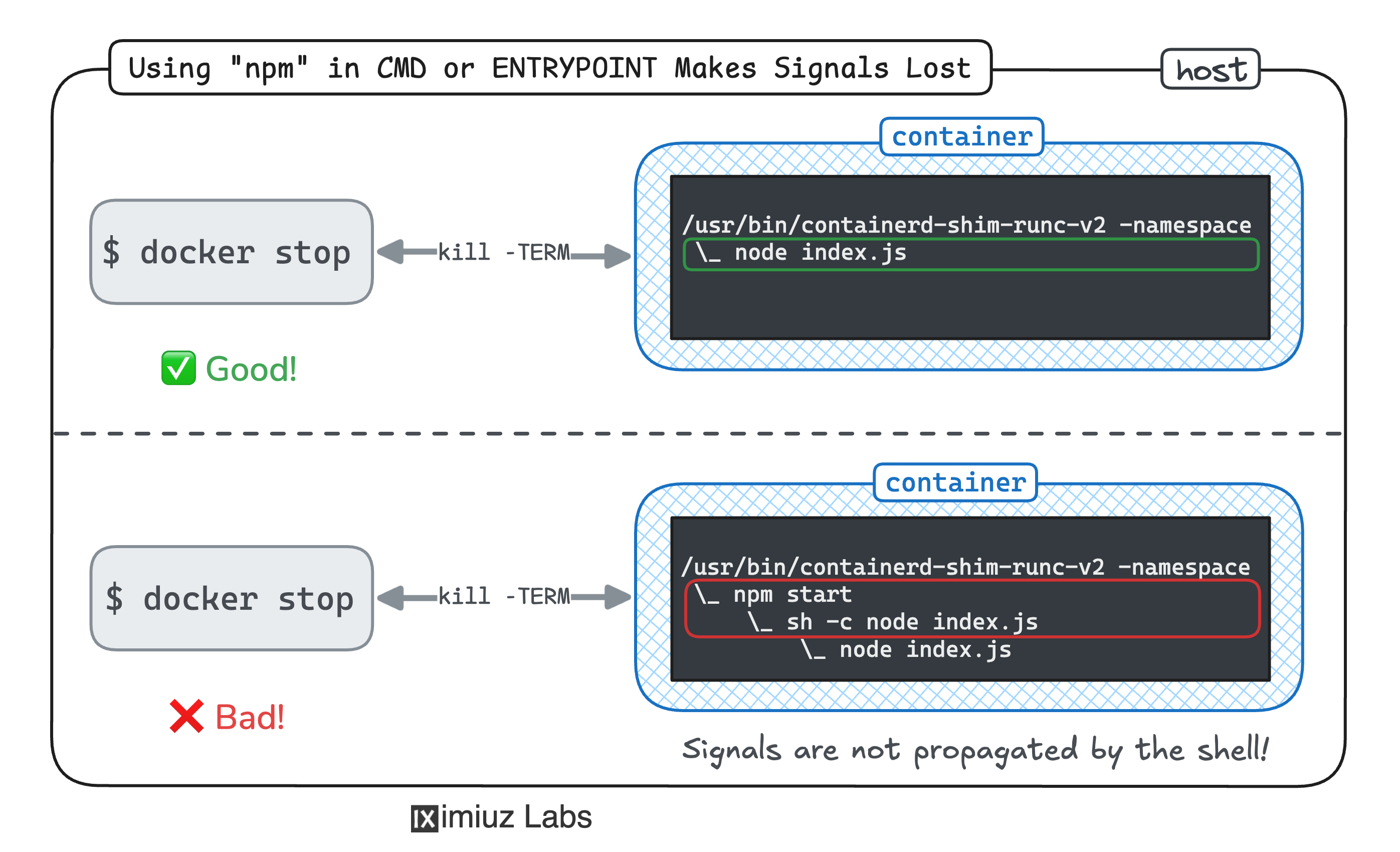Ensure a Graceful Termination for a Containerized Node.js Application
There is a simple containerized Node.js server in the ~/app directory.
When started, the application works as expected,
but there seems to be an issue with the container's termination process.
The docker stop command hangs for a few seconds
and eventually results in the container being forcibly killed without performing the expected shutdown sequence.
Your task is to rebuild the application image so that the container exits gracefully
when the docker stop command is received,
while keeping the server code itself unchanged.
Key Points:
- You may modify the
Dockerfileand thepackage.jsonfiles. - You can rebuild the
app:latestimage as many times as needed. - The server code itself must not be modified.
- A simple
docker run appcommand (without any extra arguments) should start the container. - A simple
docker stopcommand should stop the container gracefully. - The container name
testis reserved for the verification process - make sure you use a different container name while debugging.
Good luck!
Hint 1
When the docker stop command is executed, it sends a signal to the container (SIGTERM by default).
Does the Node.js application in index.js know how to handle this signal gracefully?
Hint 2
The docker stop command sends a signal to the container's main process.
Can you identify the main process of the app:latest container?
Hint 3
Scripts from the package.json file, such as start or test, are typically executed by npm in sub-shells.
This is convenient during development but can cause issues in production.
When a shell sits in the process tree, signals can easily get lost.
You need to find a way to make the container's main process the Node.js server itself.